If you have ever tried to install Plus! for Windows XP on a modern, 64-bit computer, you've probably saw this error message:
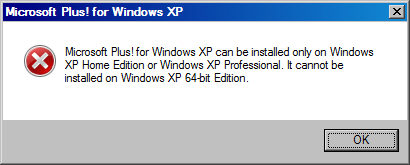
If you want to bypass this error message, and install it anyways, here's what you need to do:
Firstly, you need to download the Windows SDK ISO from hereAfter you have downloaded it, open it, then navigate to the Installers folder, and run "Orca-x86_en-us.msi"
This will install the Orca MSI editor, which you will need to use to modify the Plus! XP installer.
Now, copy the Plus! XP CD contents to a directory on your computer (assuming you have a CD of it)
After you have done so, find the file "Microsoft Plus! for Windows XP.msi", right click on it and select "Edit with Orca"
After selecting this option, you will see a window like the one below:
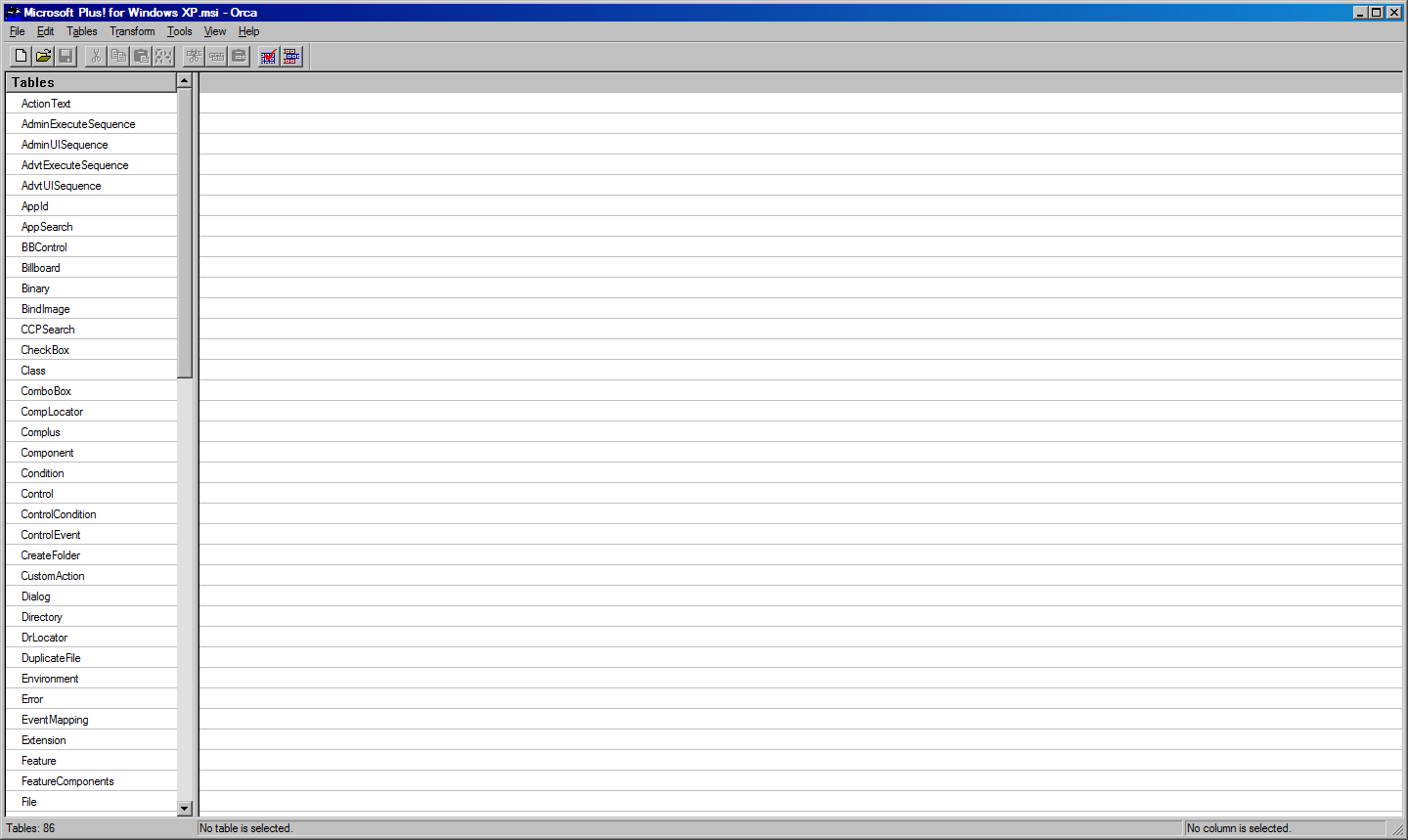
On the left side, you need to locate the "Property" entry. After you click on it, you will see the screen below:
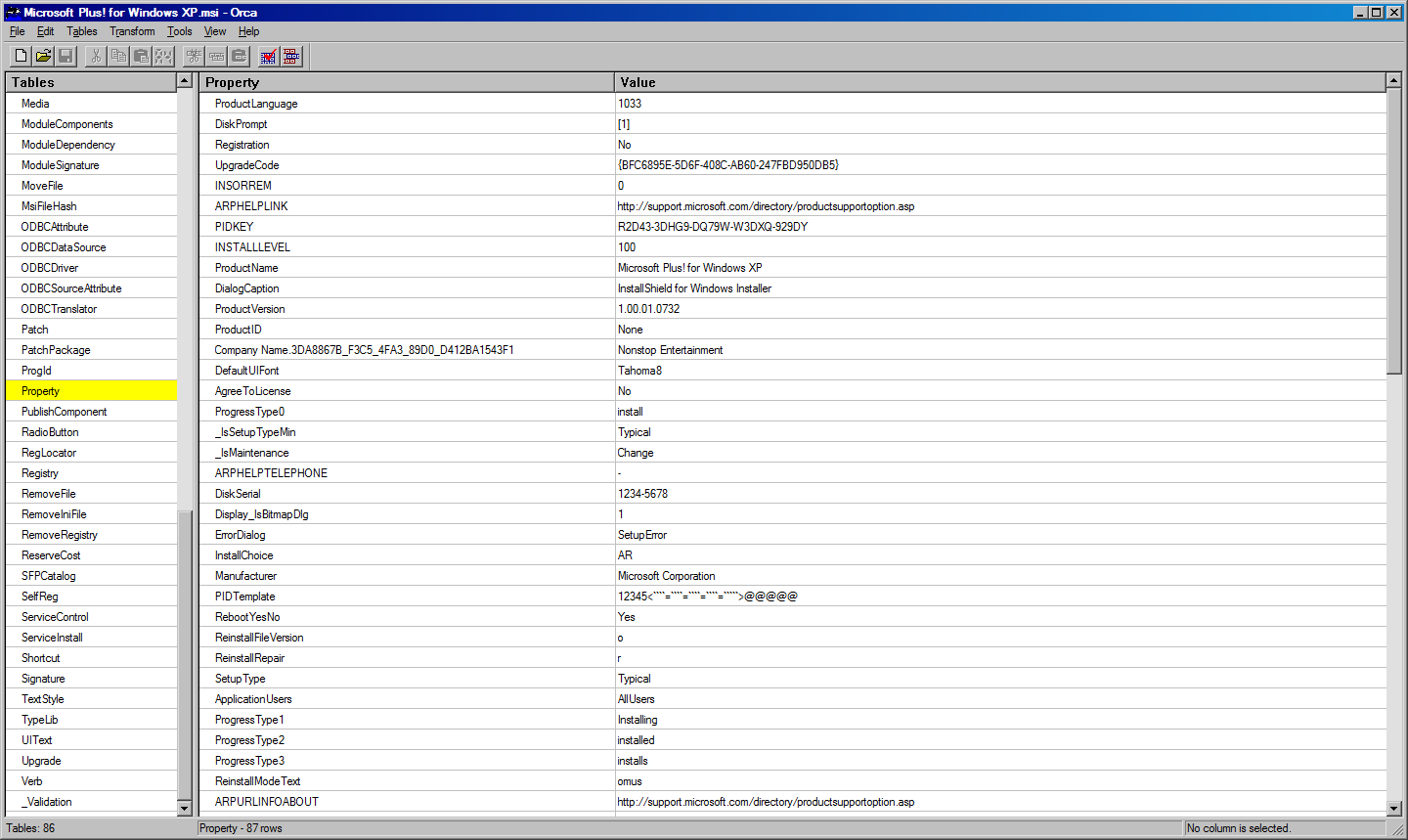
Now, in the list, you need to locate "SIXTYFOURBIT" and change it from a "0" to a "1", like below:

Now, select File>Save
You can now start the installer, and if you've done everything correctly, you will see it start like normal!
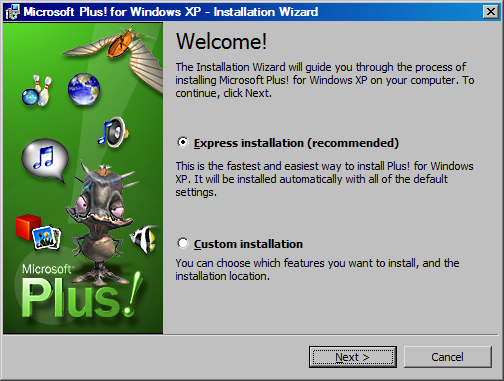
Now, you can proceed with the installation like usual. Note, that not all features might work correctly on new versions of Windows.
If you get an error saying that Windows Installer stopped working, you can close it and the install will continue anyways.
Note: This is what happened on my system, results may vary on your system.
Doesn't work, gives this error
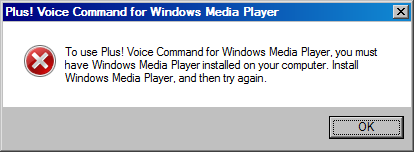
Works fine
Works fine
It installed fine and was able to be enabled, but I didn't hear any difference.
After clicking Play, it tried to open MPC-HC, which failed to play the file, although it created the playlist in Windows Media Player.
They all work fine
They all work fine
They all work fine
Applies Windows XP's Luna theme metrics to Classic Theme
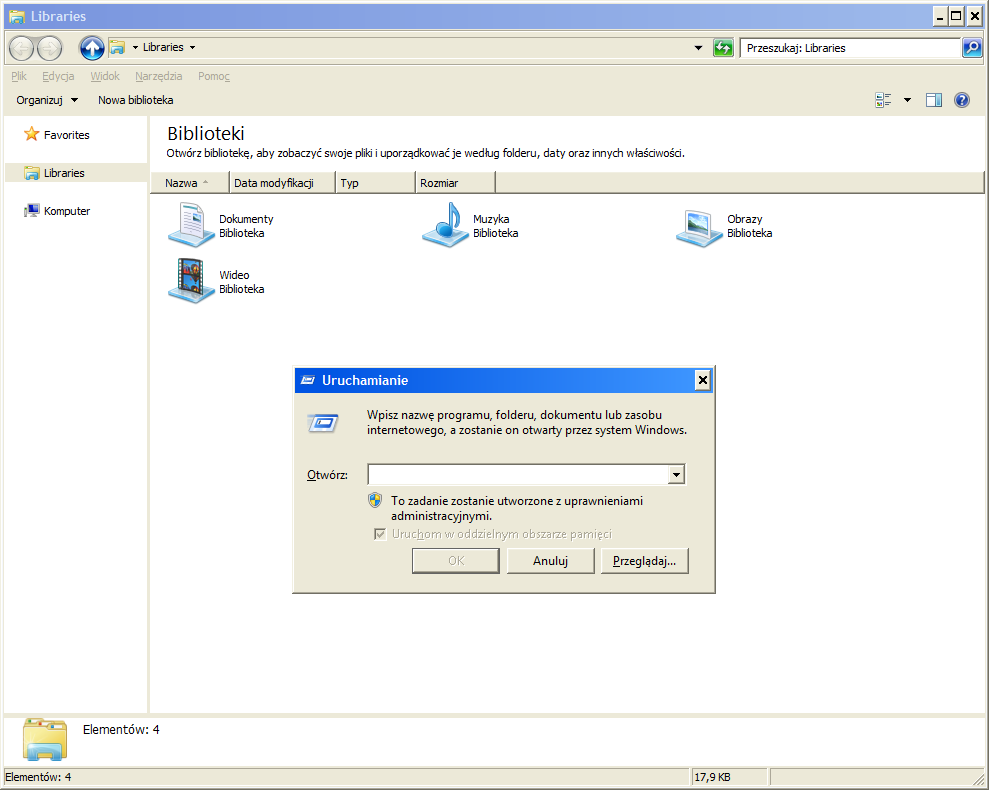
Applies Windows Basic
Applies Windows Basic
Applies a glitched version of Windows Basic, where the titlebars of Explorer windows are rendered using without any theme, and causes the notification area to disappear
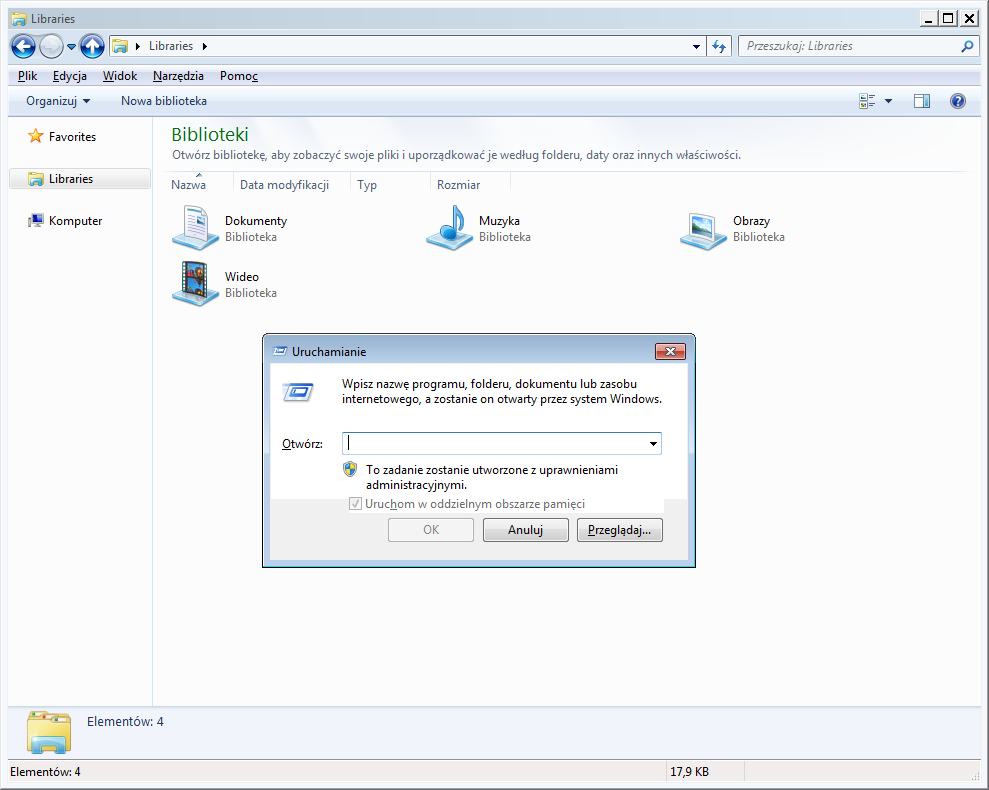
Applies Windows Basic
They all work fine